Gear up, team up, and dominate the battlefields alone or with the mech-gang in the game-mode of Multiplayer in Armored Core 6!
Multiplayer in Armored Core 6 Guide
Welcome to the thrilling and competitive world of Multiplayer in Armored Core 6! Once you’ve emerged victorious in Chapter 2 by defeating the formidable and sky-faring Sea Spider boss, a whole new dimension of gameplay awaits you. Multiplayer in Armored Core 6 is your gateway to engaging battles against real players from around the world. Whether you’re a seasoned mech pilot or a fresh recruit, this comprehensive guide will equip you with the knowledge to dominate the multiplayer arena with finesse.
Unlocking Multiplayer in Armored Core 6:
Upon conquering the challenges of Chapter 2 and triumphing over the menacing Sea Spider boss, the gates to multiplayer mode swing open. Your achievements in the single-player campaign have paved the way for you to put your skills to the ultimate test against human opponents.
Creating a Custom Room
Accessing the Multiplayer Menu: As you step into the realm of multiplayer, navigate to the multiplayer menu named “NEST” from the main screen.

Creating A Custom Match: Opt for the “CUSTOM MATCH” option to embark on the room setup process.

Creating or Searching a Room:
Player Capacity: Define the number of players who can participate in your room, tailoring the experience to your preferences, the maximum is about 9 players.

Selecting Match Format: Tailor the gameplay to your liking by choosing from either Single, which is the 1-on-1 duels; or the Team, which lets you play with other players against other teams.

Setting the Time Limit: Determine the duration of each match by specifying the time limit in minutes.

Choosing the Battlefield/Map: Immerse yourself in the diverse range of maps available and select the one that resonates with your strategic vision.
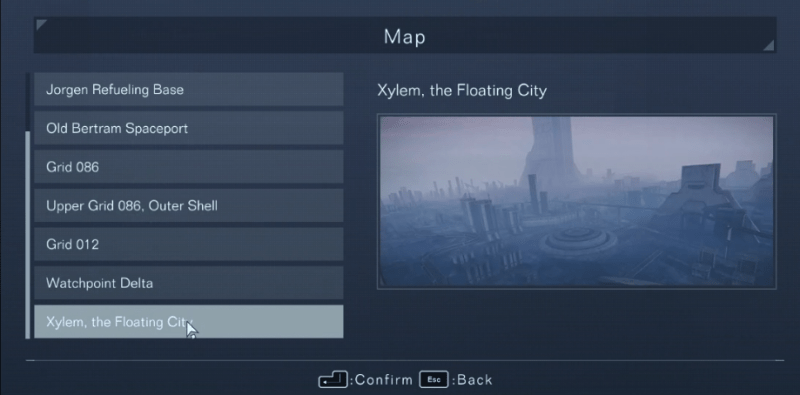
Member Rotation Options: Decide whether the participants remain locked in position, rotate based on the loser, or rotate based on the winner of each match.

Access Control: Make a choice between an open room accessible to all or a private room that requires an invitation for entry.

Keywords for Room Discovery: Utilize keywords to succinctly describe your room’s theme or focus, enhancing its visibility to potential players during their search.

Choosing Your Match Type
When you’re ready to immerse yourself in the heart-pounding action, the choice of two distinct match types lies before you:
- Thrilling 1v1 Battles with Singles: Engage in direct one-on-one combat against a single adversary, where every move and shot carries heightened significance.
- Dynamic 3v3 Team Battles with Teams: Form a formidable team alongside two other pilots and partake in exhilarating team-based battles. Cooperation, coordination, and strategy are paramount to securing victory.
Upon ending the match, a scoreboard with the in-game tabulation of your score and the other players you have played with will be seen, as well as the results of that match whether you successfully won or unfortunately lost.

To follow that, you could also revisit your previously played matches by clicking the “Match History” option by going back to the “NEST” menu.

The video below shows the in-game experience of playing multiplayer:
——>(vid goes here)
With all that being said, Pilots; prepare to be enthralled by the intensity of battles that demand your unwavering focus, precise aiming, and tactical acumen. Multiplayer in Armored Core 6 delivers a dynamic and immersive experience, offering you the platform to not only showcase your customized mech but also your strategic brilliance. As you step into the arena, armed with your ingenuity and piloting skills, may you rise as the ultimate pilot, leaving a trail of victories in your wake. Good luck and may the battlefield honor your prowess!
To prepare your mechs better for your Multiplayer in Armored Core 6, you can check out our AC Assembly Guide.
For more news and information for other games and titles, you can also visit us at our site. To join the conversation on Armored Core 6 and gaming in general – check out our community Discord here.




